Check this video to know how to install the plugin:
You can also follow the steps below know how to install the plugin:
1. From this admin page, check the leftside menu and click on Plugin > Add plugin.
2. Click on the Upload plugin blue button.
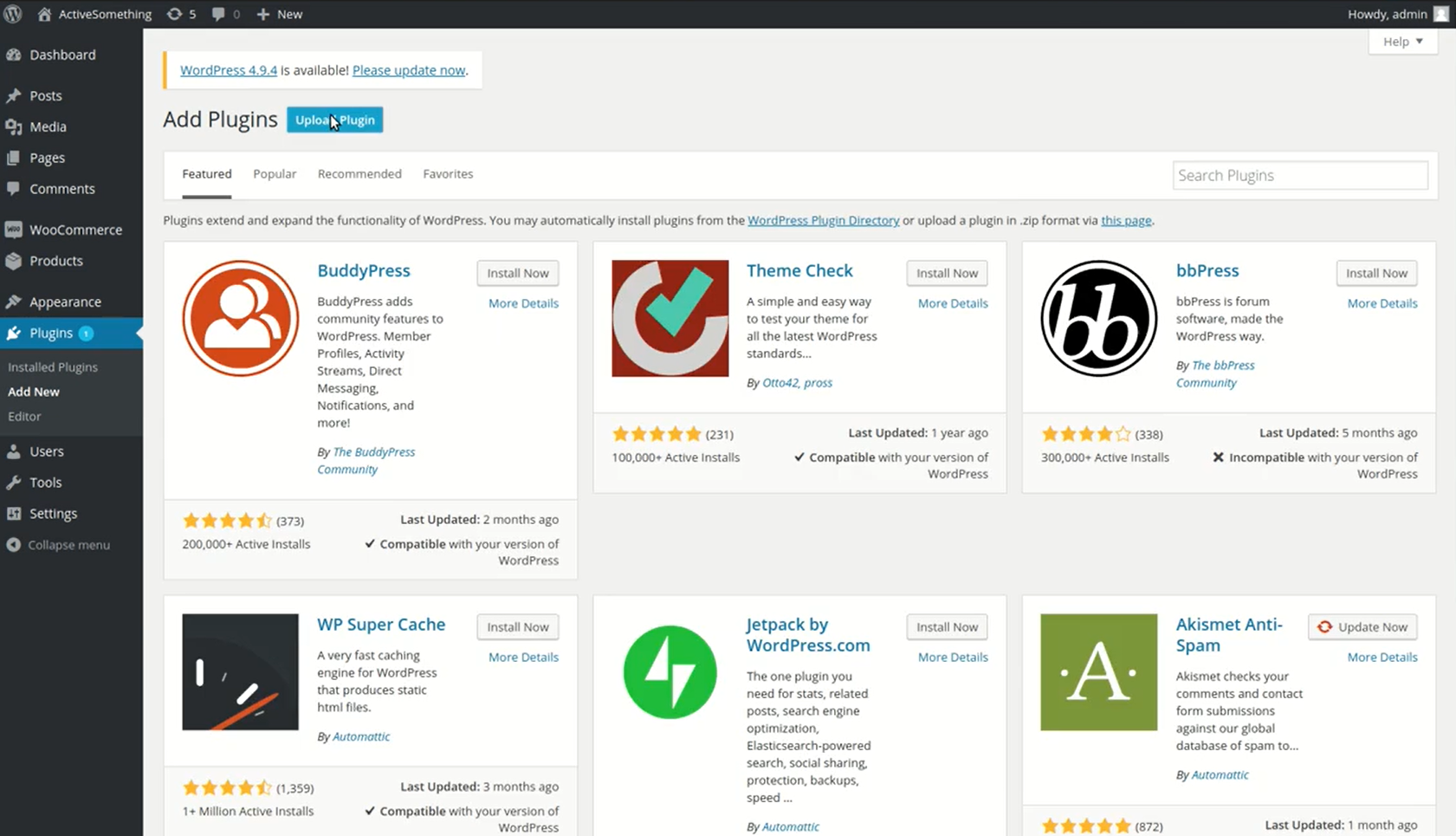
3. Click on Choose file, search for the plugin file in you computer and select it.
You can download it from the attachment file at the end of this article.
4. You will be redirected to this page, where you will need to Activate the plugin.
5. Turn back to the left side menu and go to Plugins > Connector.
From there, click on the blue Connect button to connect you WooCommerce store and the system needed.